Email list is an excellent medium to get potential clients for your business.
If you are a beginner blogger or you have a new affiliate website then you need to build an email list from scratch.
When you have to drive traffic to your blog or a website, then collecting emails will be an even more important task.
I have a solution for that. “Email Extractor” I will explain in detail, how to extract emails from any site easily within 5 minutes.
Using a simple email extractor, we can easily collect email addresses for various purposes like driving traffic to our website, promoting products, and even getting potential clients.
This may sound crazy. But you can indeed collect the email ID of your specific niche and convert them into your customers.
Now let’s learn deeply about an email extractor and how to extract emails from any site one-by-one.
Key Takeaways:
- What is an Email Extractor?
- How to use an Email Extractor?
- How do I set up an email extractor?
- How to Extract Emails From Any Site?
- How to Extract Emails From Gmail?
- How to Extract Emails From Google?
- How to Extract Emails From Google Maps?
- How to Extract Emails from LinkedIn?
- How to extract email from pdf?
- How to extract emails from Instagram?
- Conclusion
The Email Extractor creates a list of emails either in Excel or CSV format from the site you are searching for.
To set up an email extractor you can either go with a Chrome extension or software which can collect email addresses from websites or social media accounts or even Google Maps.
Have you ever thought of using Google Maps as a source for your email marketing to your local business?
that’s true. you can easily build an email list for your local business just from your Google Maps.
For this process, you generally need to mention the sources from which you want to extract the email addresses, and then set filters to target your niches, to gather all your required emails.
I will explain this to you in detail about how to set up an email extractor:
Choose an email extractor extension or software: First, you need to choose an email extractor that suits your requirements and your niche and is also reliable.
Install the software: Then download the email extractor tool which can be a Chrome extension or software from a trusted source and then follow the installation instructions to install it.
Launch the software: After installing it, then just open the email extractor tool on your computer.
Input the source: Now you can start to extract emails. For this first, you have to specify the source from which you need to extract emails.
It can be a website, a document, any social media, or even Google Maps as mentioned before, or any other source where emails are provided.
Set up extraction parameters: Now it’s time for you to configure the settings in the email extractor tool in order to mention how you want the software to extract emails.
This includes specifying filters, or even keywords.
Initiate the extraction process: Lastly, you can start the extraction process and soon it will begin scanning the source that you have specified for the email addresses based on your criteria.
Review and export results: After the completion of the extraction process, you can review the extracted email addresses and then export them into the format of your choice for further use.
There are many online web scrapping tools or software available to extract email from any site.
They actually can the content from the source like maybe your website and then identify the email address and then extract them.
So now I will discuss how to extract email from any site in a step-by-step manner:
The easy way to extract emails from Gmail is by using Google Takeout.
Google Takeout is a tool from Google, to download your data from various Google services including Gmail.
Let’s see how to extract emails from Gmail using Google Takeout:
Access Google Takeout: The first step is to go to the Google Takeout website (takeout.google.com) and then sign in with your Gmail account credentials.
Select Data to Include: After logging in, select the data you want to include for the extraction process. Here in this case, you have to choose Gmail from the list of Google services.
Customize Settings: You can also customize your settings for the Gmail data export, just by selecting specific labels or folders for you to include in the extraction.
Choose Export Method: Now select the export method for your Gmail data.
For this, you can choose to receive a download link via email or directly save your data to the cloud storage services like Google Drive or Dropbox.
Initiate Export: Let’s start the export by clicking on the “Create Export” button.
Depending on the amount of your data, it may take some time for Google Takeout to prepare your Gmail data for download.
Download Emails: After that, when the export is ready, you will receive a notification or an email with a download link to access your extracted Gmail emails.
Extract Emails: Now you can download the exported Gmail data file and extract them. Now you have access to your Gmail emails in a downloadable format.
By following these steps, you can successfully extract emails from Gmail using Google Takeout.
You can extract emails from Google with a secret hack using Advanced Search.
Now let’s see how to extract emails from Google’s search operator or any search engine for that case.
For this, you have to refine your search and then find email addresses.
To make it understandable, I am going to search for email addresses for a niche like “lose weight”.
To be more specific in my niche, I will search on Quora’s website so that I can target the person who exactly wants to lose weight.
This is because Quora is a place where people ask questions about their problems so that I can easily target them and convert them into my customers.
Let’s search this in Google @gmail.com “lose weight” site:quora.com
The “site:” operator along with a specific domain to search for emails within that site. This will return results with email addresses from the quora.com domain.
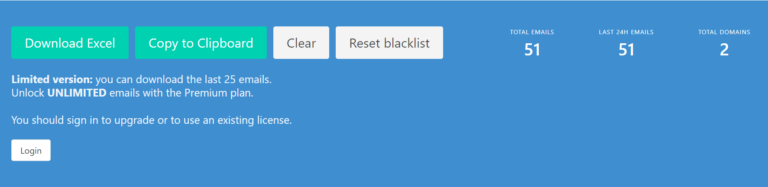
Also, you can use other search operators such as “intitle:” or “inurl:” to narrow down your search results further.
Now that you can see the relevant emails but then, how to collect all the emails automatically to a spreadsheet. We will discuss this in this video.
Collect all the email with this simple and Free Chrome Extension https://email-extract.xyz/
Google Maps Listings is an excellent place to get potential customers for your business.
Let’s build an email list from scratch using Google Maps Listings.
For example, you are a website service provider. You are targeting “Gyms” to develop a website for them and you have a targeted location.
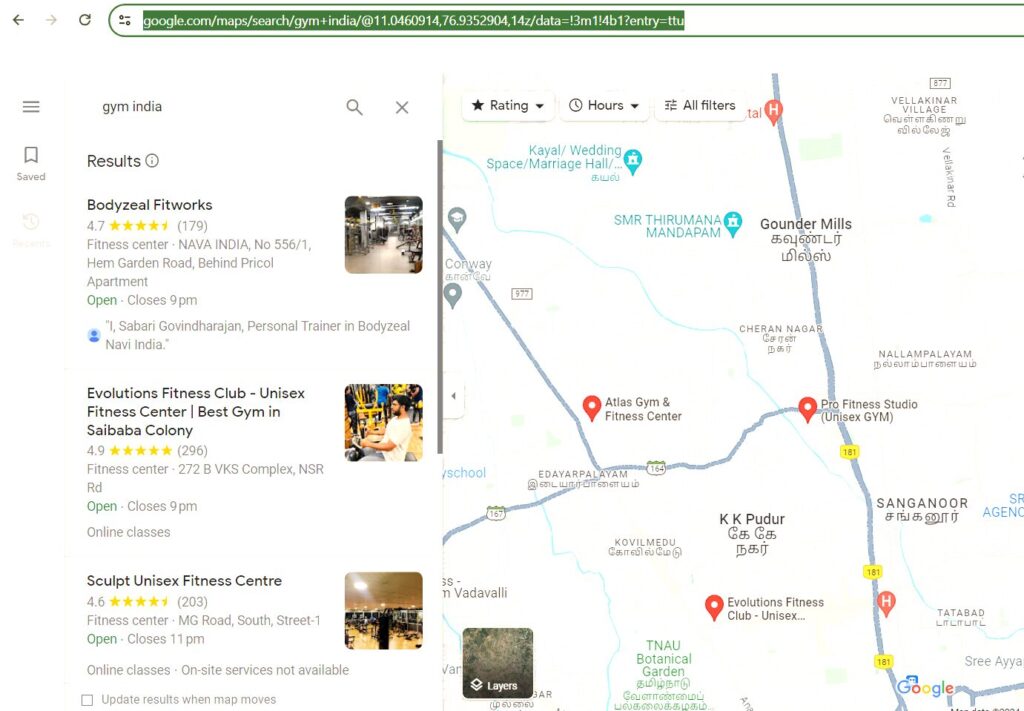
Use Google Maps Scraper to extract data:
You can use a Google Maps Scraper tool to crawl Google Maps and then extract data such as email, addresses, phone numbers, and even websites.
You can use lobstr.io or gmapsextractor.com
Copy the Google Maps URL:
The next step is to go to maps.google.com and search for your niche, for example, photographers in your city. Then copy the URL.
Now, paste the URL you want to scrape the email or other information into the email extractor Chrome extension or email extractor online for free.
Open Google Maps Email Extractor tool:
After you start extracting the data, this tool opens Google Maps, searches the information, and collects all the data.
Retrieve emails, addresses, and social media details:
The extraction takes some time to complete and then gives you the entire data once done.
Download and clean up contact details dataset:
Now, you can download the complete data in Excel or CSV files.
By following these steps using tools like Google Maps Scraper and Google Maps Email Extractor, you can efficiently extract emails and other contact details from businesses listed on Google Maps.
Email extractor 1.4 – https://www.lite14.us/
Kolikoweb 1.4 – http://kolikoweb.com/email-extractor-lite-1-4.html
You can extract email address from Linkedin by theses methods
You can extract email address from Linkedin for Free just by entering your niche – your target city- “@gmail.com” or “@yahoo.com” – site: linkedIn.com
For example: lose weight india “@gmail.com” site:linkedin.com
You can follow these simple steps to extract emails from LinkedIn.
Check the video to learn how to extract emails from LinkedIn without any software for FREE.
LinkedIn allows us to export and also download email IDs with permissions.
This is where users can adjust their privacy settings, so it helps them to enable their connections to extract their email IDs.
Export Email Address in Bulk From LinkedIn:
The first step is to go to LinkedIn Search and search for a list based on your niche.
In the Second step, you can use an email extractor with a Chrome Extension like Skrapp to extract the email addresses and also export them in CSV format.
Email Extractor Tools:
Skrapp, Snov.io, and Hunter.io can help you find business email addresses in bulk even faster than manual methods.
By following these steps, you can easily and effectively extract emails from LinkedIn for various purposes such as lead generation, prospecting, or networking.
We can use either PDFgear or Aspose Email Extractor to extract email addresses from PDF documents.
Step 1: After opening the browser, just go to the Email Extractor you use.
Step 2: Now browse for your pdf file or you can also drag and drop it.
Step 3: Then, click the “Extract” button after uploading your PDF file, to start the extraction process.
Step 4: After extraction, you can download the extracted email addresses.
Extracting emails from social media is not a straightforward process.
But you can extract email addresses in bulk using some paid tools.
You can extract email address from Instagram for Free just by entering your niche – your target city- “@gmail.com” or “@yahoo.com” – site: instagram.com
For example: lose weight india “@gmail.com” site:instagram.com
Check this video to learn how to extract emails from Instagram for FREE without any software.
I believe now you have an idea of extracting emails from any site which is a useful way to collect emails and to target people for various purposes.
This article gives an effective and yet a simple way to collect emails very easily with in 5 minutes. This will be helpful for various business and also for affiliate marketing.
I have discussed several tools and methods to save your valuable time without manually copying-and-pasting individual addresses from websites.
This method helps you to gather email addresses from any websites and social media in a systematic and organized manner.
Also the step-by-step explanation in the video helps you follow this trick even for a newbie.
If you still have any doubts, I am here to help you. Post your questions in the comments.
Also let me know whether you have tried this method of collecting emails before?
You’ll usually find me constantly learning new things and reading a lot! I quit my 9-5 job to pursue my passion in blogging and turn this journey into a full -time creator. Now I help creators to build their way. I am just a normal mompreneur who is more obsessed about building her own place online. Travel with me to grow your online business journey.
Welcome to ThinkSmart, your one-stop shop for turning that blog dream into a reality (and maybe even a paycheque!).
2 Comments
I have never had an idea that we can extract emails so easily with this one chrome extension and that too for free. Thanks for sharing this. Can you give more such topics since this is so helpful for a beginner like me.