Does WordPress automatically submit a sitemap? (Know it All)
Yes, WordPress automatically submit sitemap, when fresh content is published to your site. Sitemaps, which assist search engines like Google crawl your website’s content, are generated and updated by WordPress plugins such as Yoast SEO, RankMath or All in One SEO Pack. If you install one of these plugins, it will automatically update your sitemap.
As a beginner, I have always wondered how search engines like Google find my website. I have always had this big question: does WordPress.com automatically update a sitemap whenever I update or delete a post or a page. Let’s find out the answer here.
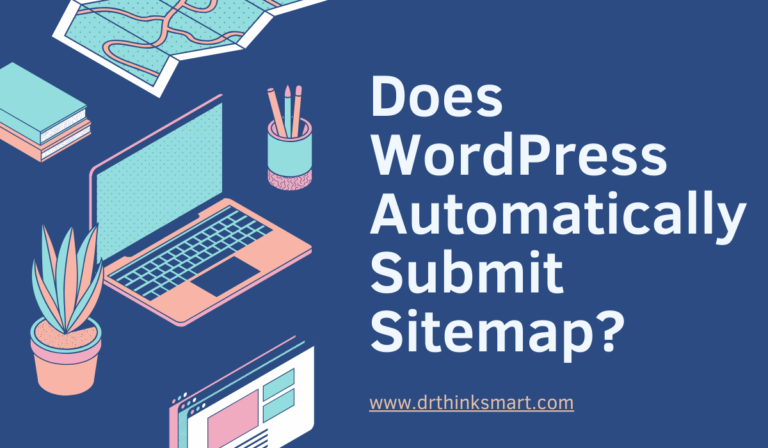
What is a Sitemap?
Sitemap is a map or blueprint of your website which shows google search, all about your blog posts, photos, videos and even about your “About us” page.
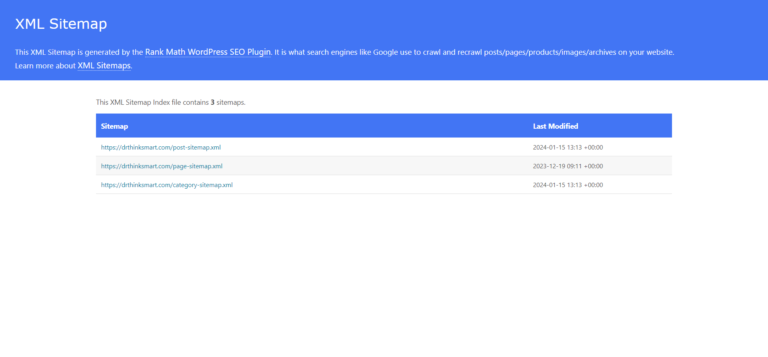
There are three main types of sitemaps:
- Sitemaps used by website designers throughout the planning process.
- Human-visible lists, usually structured of the pages of a site.
- Structured listings designed for web crawlers like search engines.
What is a sitemap.xml with examples?
Now a sitemap.xml is a file that contains a list of URLs of your website, about the posts and pages which are available for these search engines to crawl the site.
Your sitemap can include no more than 1,000 recently updated articles.
You can locate your WordPress site map by just typing into the Google search bar: https://www.nameyourdomain.com/sitemap.xml or https://www.nameyourdomain.com/ sitemap_index.xml
How to Create a Sitemap in WordPress?
Every WordPress site automatically generates an XML sitemap for you.
A WordPress sitemap is an XML file containing a list of all URLs that you want search engines to index. An XML sitemap’s principal function is to assist search engines explore your website more effectively.
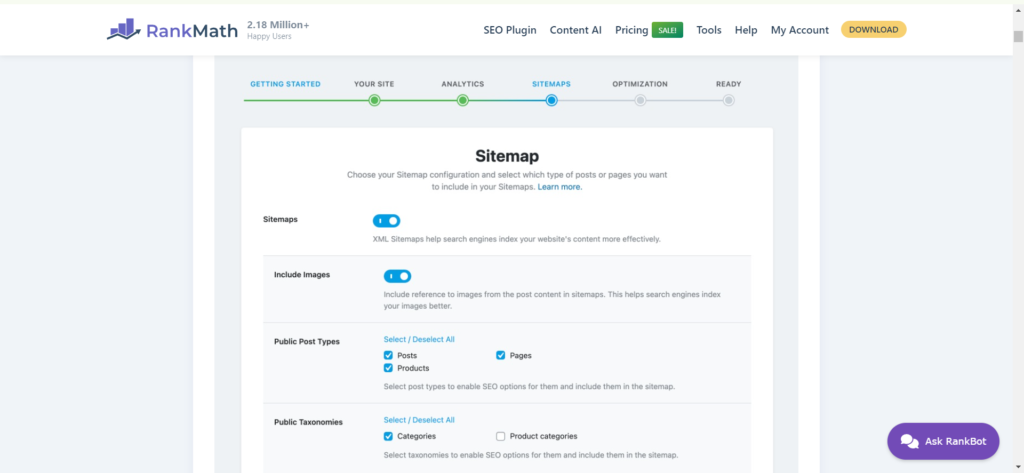
In addition to Yoast SEO and All in One SEO Pack, there are numerous additional popular sitemap plugins for WordPress. Here are some recommendations:
- Google XML sitemaps: This plugin creates a customized XML sitemap that search engines may use to better index your website. It’s simple to use and lets you customize several features of your sitemap.
- Rank Math: Rank Math is a complete SEO plugin which includes a sitemap generator. It creates XML sitemaps, allows custom post kinds and taxonomies, and may omit certain material as needed.
- The SEO Framework: SEO Framework plugin also has a sitemap function. It builds a sitemap automatically, supports custom post kinds and taxonomies, and gives you the ability to customize it.
- Simple Sitemap: This plugin is designed to be simple and straightforward to use when creating a sitemap for your website. It enables custom post kinds and taxonomies, and you can even omit certain material.
It’s worth mentioning that both Yoast SEO and All in One SEO Pack (described above) include strong sitemap functionality, making them popular alternatives among WordPress users. Finally, the best sitemap plugin for you is determined by your individual requirements and preferences.
You can click the link to the pages or posts of the sitemap.xml url and check when the new pages are added.
Bonus tip: sitemap.xml includes posts, pages, and custom post types. This way you can also check the number of pages or recently added posts of your competitor website.
How to manually generate and update a sitemap:
If you are not using WordPress, then you can create your sitemap using a third party XML Sitemap generator.
Upload the sitemap to your site: After the sitemap has been built, upload it to your website’s root directory. For example, if your website address is www.yourdomain.com, the sitemap file needs to be located at www.yourdomain.com/sitemap.xml.
Submit the sitemap to search engines: To verify that your sitemap is discovered and indexed, use the search engine’s webmaster tools. Google Search Console and Bing Webmaster Tools both allow you to submit sitemaps.
When you make important changes to the site, such as adding or deleting pages, update the sitemap immediately. You may either rebuild the sitemap with your preferred tool or manually update the XML file to show the changes.
Resubmit the modified sitemap: After upgrading the sitemap, resubmit it using search engines’ webmaster tools. This enables search engines to recognize the changes and index the new information.
Always remember that sitemaps are primarily used to help search engines identify and index your website’s content. They cannot ensure that all sites will be indexed, but they can help search engines increase their visibility and crawling process.
When Should I Update my Sitemap?
The frequency with which you update your sitemap is determined by how frequently your website updates.
New content: When you add new pages, blog posts, or other major material to your website, make sure to update your sitemap.
Content updates: If you often update or edit existing pages, you may want to update your sitemap more often.
URL Changes: If you alter the URLs of your pages, such as updating permalinks or reorganizing your website, you must update your sitemap accordingly.
In general, you should update your sitemap anytime there are substantial changes to your website. This ensures that search engines are aware of the most recent material on your site and can properly crawl it. Also, remember to resubmit the modified sitemap to search engines using their webmaster tools to ensure they are aware of the changes.
How to Add your Site to Google Search Console
Google is our recommended search engine. If you have not yet added your site to Google Search Console, make sure to complete these steps first.
- First sign in to Google Search Console.
- Select your website from the sidebar.
- Then click on Sitemaps.
- Now, copy your sitemap.xml url from your website and enter it into “Add a new sitemap”.
- Click Submit.
1. Sign in to Google Search Console:
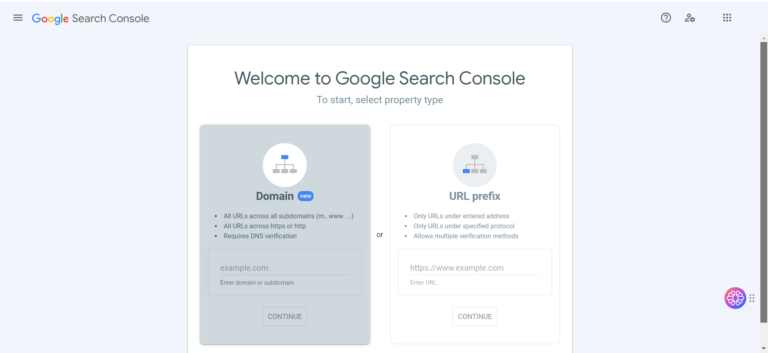
2. Steps to add your website in Google Search Console:
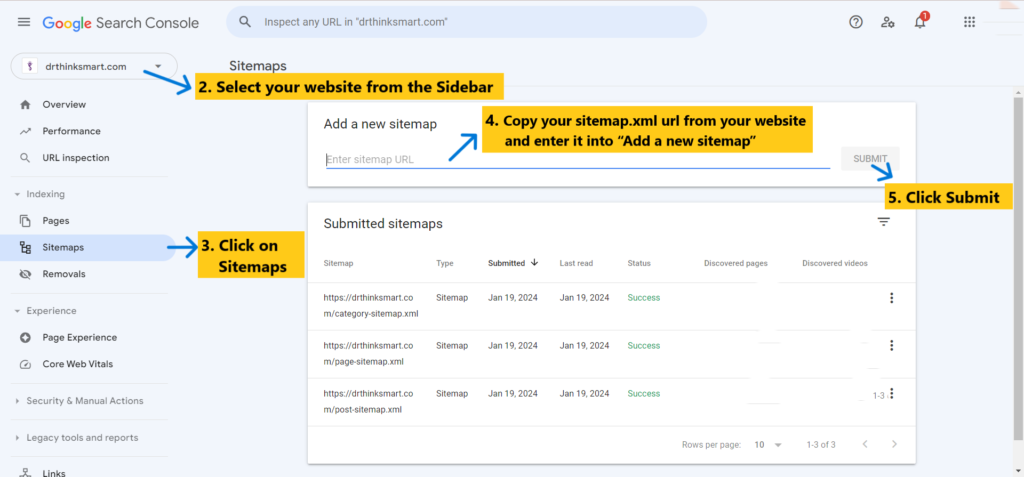
After submitting to Google, it will now include your sitemap URL in your Google Search Console.
Google needs some time to crawl your website. After a period, you’ll be able to view basic sitemap statistics.
This information contains the number of links Google discovered in your sitemap, how many of them were indexed, the image-to-webpage ratio, and other details.Sign in to Google Search Console
How to Remove a Sitemap?
- If you made a mistake when submitting the sitemap_index.xml file or need to remove another sitemap, you can delete and resubmit it.
- Click the three vertical dots in the top right corner of the page, then choose Remove Sitemap. If necessary, you may re-add the sitemap.
- Just click on the “Removals” on the sidebar of the Google Search Console.
- This is unlikely to have a negative impact on your website’s SEO.
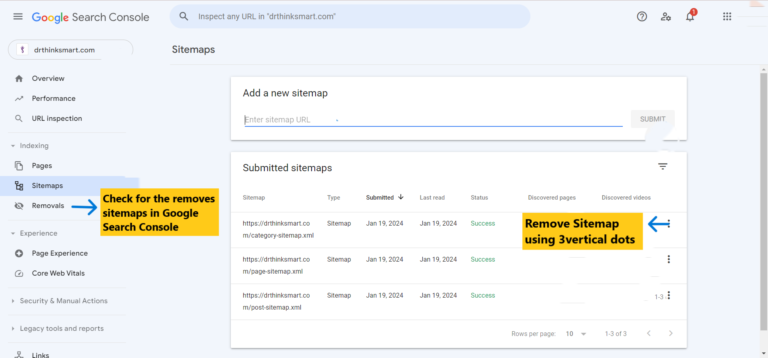
How does a Sitemap affect SEO?
- Sitemaps are not a ranking criteria, and search engines will not penalize you for not using one. Even without a sitemap, your site might still score well in search results. However, having a sitemap gives your sites some SEO benefits.
- Remember, the idea is to maintain your sitemap current and relevant. Consider keeping your room tidy; cluttered sitemaps confuse search engines, just as messy rooms confuse friends.
- By taking charge of your sitemap, you are essentially saying Google, “Hey, check out my wonderful website! “It has everything you need!” This may even take you to the top of the search engine!
Does WordPress automatically submit sitemap?
To conclude, the bottom line is that WordPress provides you with a basic map, but you must be the one to send it out to the world. Don’t be scared to get your hands dirty by submitting your sitemap yourself.
WordPress creates basic sitemaps, but for true SEO success, you must optimize and publish those sitemap xml yourself. Now go ahead and impress the search engines that your website is the best in town!
Have any questions regarding sitemaps and WordPress SEO? Put it inside the comments, and let’s study this together. When it comes to mastering the search engine world, no question is too silly! Just remember to have fun and enjoy the journey!
Frequently Asked Questions:
If your site’s pages are correctly connected, Google can generally find the majority of its content. Proper linking implies that any pages that you consider significant may be accessed by some sort of navigation, such as your site’s menu or links put on individual pages.
You may require a sitemap if:
- Your website is enormous. In general, huge sites make it more difficult to ensure that each page is connected to any other page on the website. As a result, Googlebot is less likely to find certain of your recently added pages.
- Your website is fresh, with few external links. Googlebot and other website crawlers navigate the web through following links from a particular page to the next. As a result, if there are no other sites linking to your pages, Googlebot may not discover them.
- Your website contains plenty of visual content (videos and photos) or is featured in Google News. Google can use sitemaps to supplement its search results.
Sitemap is a file that provides information about all your pages so that Google can crawl your site.
